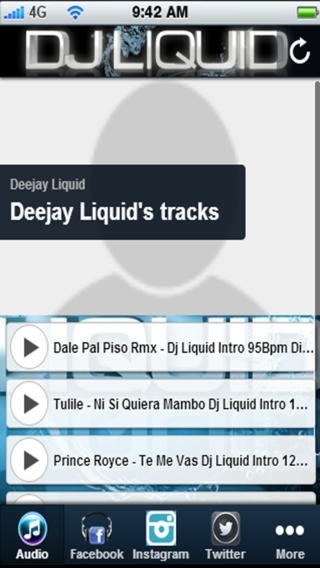Dj Liquid 1.0
Continue to app
Free Version
Publisher Description
It all Started September 5, 1984, when Dj Liquid(as he is artistically known) was born in Washington Heights, New York City. Influenced by a friend who was also a DJ, Rafael Liranzo (Dj Liquid) began the interest in music and at age 16 was already a disc jockey at house parties and local clubs. At 17 years old, he was working in known clubs such as Studio 145, Club Chaz, among others. In order to work at the clubs, he had to tell the club s management he was 19 years old (Shh..). Rafael was determined to succeed in his passion for music. After Graduating High School, in 2005, he moved to South Florida where immediately stared working on building his name. Two months after moving to Miami, Rafael started working in a Restaurant/Club called Merengue House where it helped him be recognized as a DJ. After two years in Miami, (2007) Rafael Moved back to New York for personal reasons only to be called back a year later with a contract to work again at Merengue House under new management.While in Miami Rafael Liranzo Graduated From Fasttrain Institute and is currently working on his IT Certifications. In September, 2008, he receives a call from L Boulevard Caf with an offer to be a back up DJ for DJ Sheriff. Due to circumstances, 5 months later he was offered a full time job as a DJ at L Boulevard Caf . Thanks to DJ Koko, a well known DJ who played for South Florida Radio Station (SBS) EL Zol 95.7 FM, he started mixing in the Live Broadcast from the club which later gave way to mixing for El Zol at the Mix Live @ 5 Show.Currently, you can check out DJ Liquid Spinning only the best in Latin music Wednesdays @LBoulevardcafe, Thursdays @Romancenightclub, Fridays @Battingcage Bar and Lounge, Saturdays @LBoulevardcafe, Sundays @BattingCage Bar and Lounge. Stay safe and always remember where you came from Sencillo!
Requires iOS 5.0 or later. Compatible with iPhone, iPad, and iPod touch.
About Dj Liquid
Dj Liquid is a free app for iOS published in the Recreation list of apps, part of Home & Hobby.
The company that develops Dj Liquid is Luis Abaunza. The latest version released by its developer is 1.0.
To install Dj Liquid on your iOS device, just click the green Continue To App button above to start the installation process. The app is listed on our website since 2013-06-18 and was downloaded 2 times. We have already checked if the download link is safe, however for your own protection we recommend that you scan the downloaded app with your antivirus. Your antivirus may detect the Dj Liquid as malware if the download link is broken.
How to install Dj Liquid on your iOS device:
- Click on the Continue To App button on our website. This will redirect you to the App Store.
- Once the Dj Liquid is shown in the iTunes listing of your iOS device, you can start its download and installation. Tap on the GET button to the right of the app to start downloading it.
- If you are not logged-in the iOS appstore app, you'll be prompted for your your Apple ID and/or password.
- After Dj Liquid is downloaded, you'll see an INSTALL button to the right. Tap on it to start the actual installation of the iOS app.
- Once installation is finished you can tap on the OPEN button to start it. Its icon will also be added to your device home screen.